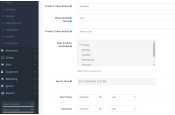Extensions & Modules
CLICK HERE To view a DEMO on our DEMO Website. Not all extensions have a demo.
SPECIAL NOTE: All of our extensions are for OpenCart 3.0.3.8 - 3.0.4.1 All previous versions of OpenCart have been rendered useless with the implementation of PHP 8.xx and OpenCart 4.xx. We have available a version of OpenCart 3.0.3.8 - 3.0.4.1 that works with all PHP 8.xx versions. If you would like to upgrade your OpenCart store to this version, please use our upgrade service. We will implement the upgrade and in most cases your customer and order data will be preserved. The new OpenCart 4.xx versions have completely rendered all previous versions of OpenCart extensions useless. Until a time that we can upgrade (complete re-write) our extensions, we will focus our energy on OpenCart 3.0.3.8 - 3.0.4.1 which we feel is the best OpenCart version to date.
Regards
YYZ Development Support
The product timer allows you to set a certain time that a product can be available for sale. You can either hide the product or hide the add to cart button.
The extension works per product. This works great for running specials on certain days for a set amount of time. Once the time has expired you can set it to disable the product so the product will no longer be available.
Features
If someone logs in with an item in their cart that is outside the timer settings, it will remove it from their cart.
If someone leaves the page up with the product showing the add to cart button and then tries to add the item outside of the timer settings, it will pop a message and not add to the cart.
Modules - Bestseller, Featured, Latest, and Special:
If the timer runs out before they click Add to Cart and then they click Add to Cart, the item will not be added to the cart AND if set to hide the product, the page will refresh and the product will disappear. If set to hide the Add to Cart button, the page will refresh and the Add to Cart button will disappear.
Product – Category, Manufacturer, Search, and Special:
If they have one of those pages up and the timer runs out before clicking the Add to Cart, the item will not be added to the cart AND if set to hide the product, they will be redirected to the home page. If set to hide the Add to Cart button, they will be redirected to the product page and shown the message stating the days/times the product is available for purchase.
Product page:
If the customer has the product page up and the timer runs out before clicking the Add to Cart, the item will not be added to the cart AND the page will be updated to display the days/times the product is available for purchase.
| COMPATABILITY | |
| 3.0.3.8 - 3.0.3.9 - PHP 8.1 + | OCMOd |
INSTALLATION INSTRUCTIONS & USER GUIDE:
Be sure to ALWAYS backup your database and store files before installing ANY extension.
1) Go to Extension>Installer. Upload the .ocmod zip file then press the refresh button on the Modifications page.
EXTENSION SETTINGS & SETUP:
How to set the timer
In Admin go to Catalog>Products> Select a Product>Go to the data tab, about half way down you will see the product timer settings. Once you make your settings press save. The time settings are in 24 hour clock.
USER GUIDE:
The product sales timer allows you to set a certain time that a product can be available for sale. You can either hide the product or hide the add to cart button.
If you have any questions about the installation process or how to use the extension please contact us.
Product Timer Select Days
- Developed By: YYZDEV.COM
- Product Code: product_timer_select_days
- Availability: In Stock
-
$20.00
Select License & Options
Tags: product timer select days, opencart express, view all extensions