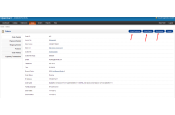Extensions & Modules
CLICK HERE To view a DEMO on our DEMO Website. Not all extensions have a demo.
SPECIAL NOTE: All of our extensions are for OpenCart 3.0.3.8 - 3.0.5.0 All previous versions of OpenCart have been rendered useless with the implementation of PHP 8.xx and OpenCart 4.xx. We have available a version of OpenCart 3.0.3.8 - 3.0.5.0 that works with all PHP 8.xx versions. If you would like to upgrade your OpenCart store to this version, please use our upgrade service. We will implement the upgrade and in most cases your customer and order data will be preserved. The new OpenCart 4.xx versions have completely rendered all previous versions of OpenCart extensions useless. Until a time that we can upgrade (complete re-write) our extensions, we will focus our energy on OpenCart 3.0.3.8 - 3.0.5.0 which we feel is the best OpenCart version to date.
Regards
YYZ Development Support
Print & Email customer invoice is a great tool for every store. This module allows you to either print or email the invoice created after a sale. Printing and emailing can done in the admin by the store owner, or in the store front by the customer. When either of these functions are used, an original copy of the actual invoice created by OpenCart is printed or emailed. This module also works with our exclusive Layaway, Layby and Payment Plan modules. When a customer either loses or never receives and invoice, now you can send them an invoice. This module also has a print or email to the store owner feature, just in case he or she needs a copy for their records.
✔ Print or Email Invoices in PDF format
✔ Added logo to admin invoice
✔ If no invoice selected a warning pops up
✔ Print or email invoices to store owner
✔ Print or email invoices to customers
✔ Customers can either print or email their own invoice from their account
✔ FREE BASIC INSTALLATION (within 5 days from the date of purchase)
| COMPATABILITY | |
| 3.0.3.8 - 3.0.3.9 - PHP 8.1 + | OCMOD |
INSTALLATION INSTRUCTIONS & USER GUIDE:
Be sure to ALWAYS backup your database and store files before installing ANY extension.
1) Go to Extension>Installer. Upload the .ocmod zip file then press the refresh button on the Modifications page.
SPECIAL NOTE: In OpenCart versions 1.5.5 thru 1.5.6.x The OpenCart developer team remove HTTP_IMAGE define from the config.php in the store admin and store front. If you are missing the image define code the invoice logo may not appear properly. Make sure this code exist in both of your stores config.php files. If it does not exist add them.
The code: define('HTTP_IMAGE', 'http://yourstore.com/image/');
2) You must upload the 2nd part of the extension called AllVersionsUploadFTPRoot. These files the are the actual PDF creation files. They need to be uploaded to the website's root directory. The root directory is the same folder that houses the admin, catalog files.
EXTENSION SETTINGS & SETUP:
- Upload the contents of the folder called AllVersionsUploadFTPRoot to the stores root directory. This applies to all 2.x and 3.x versions. Not the 1.5.x version.
- Version 1.5.x uses vQmod so please follow vQmod installation process.
- After installing the extension be sure to go to Extensions/Modifications and click refresh.
- If you are using any type caching software or increase speed software. Be sure to refresh the cache after extension installation.
USER GUIDE:
This module allows you to either print or email the invoice created after a sale.
- In the admin go to order and or order view to see print and email buttons, then click to print or send an email.
- In the store front, once customer is logged into their account they will see the print and email icons.
If you have any questions about the installation process or how to use the extension please contact us.
Print Email PDF Invoice
- Developed By: YYZDEV.COM
- Product Code: print_email_pdf_invoice
- Availability: In Stock
-
$20.00
Select License & Options
Tags: print email pdf invoice, opencart express, view all extensions